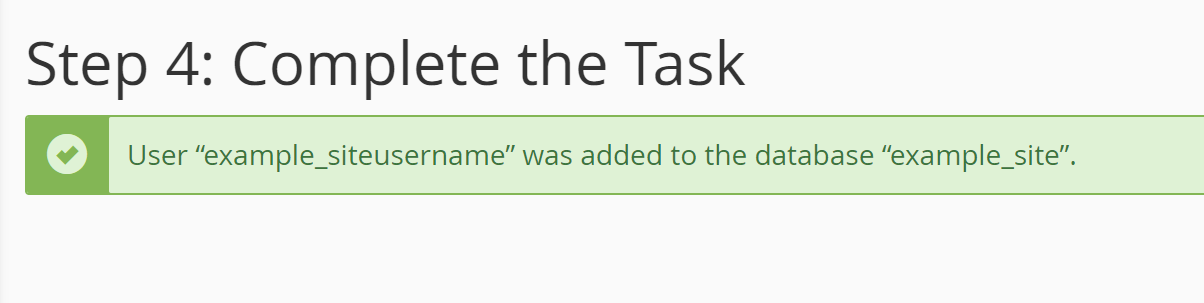1. Log into your cPanel account by going to: https://cpanel.iracknet.com:2083/
2. In the "Databases" section, click on "MySQL® Database Wizard" icon.
3. In "New Database: Username_" field enter a name for the new database you wish to create in the text box. For this example, we are going to call the database: site.
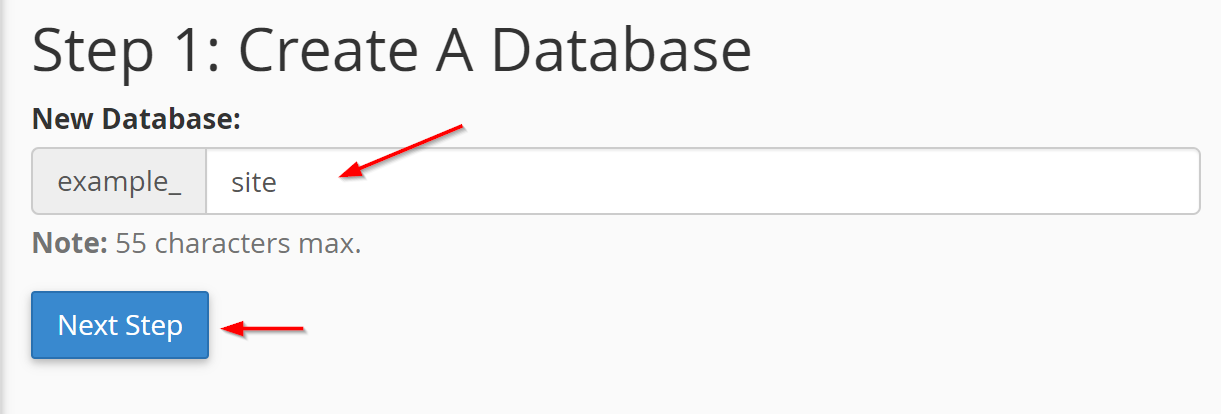
4. Click on "Next Step".
5. It's now time to create the database user - So in the Username: section - Put in a username you wish to create. In this example we are going to call it: siteusername.
6. Then you enter a strong, secure random generated password in each password box or you can use the password generator built into cPanel.
7. Then click "Create User"
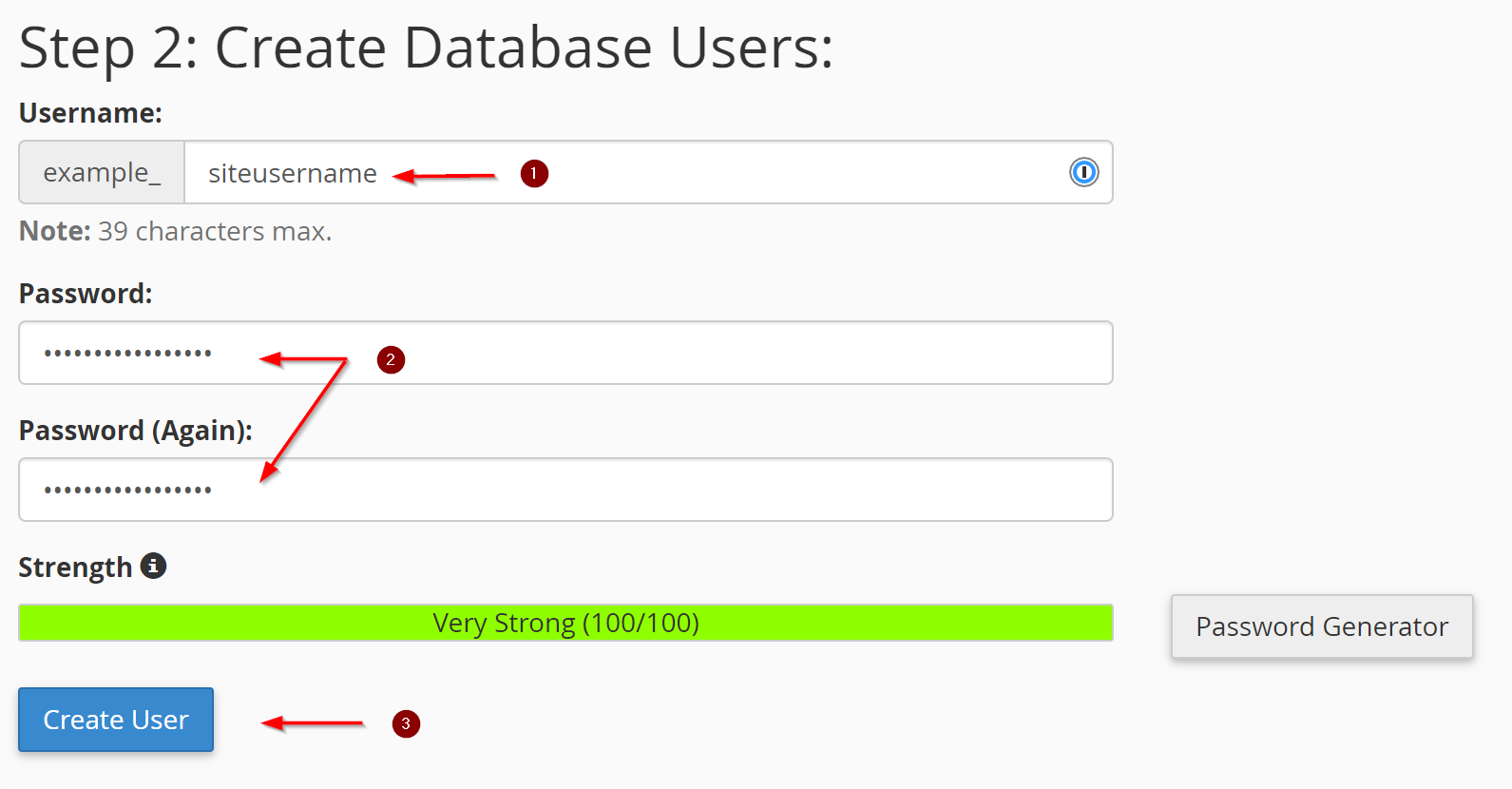
8. You will then come to a screen of which privileges do you want to give to the user for the database. This depends on your needs and the software you may use the database with.
9. Click on "Next Step" and then you should see a success message as shown below: