This guide will show you how to create email forwarders if you are hosted on the DirectAdmin platform. You just need to follow the steps below:
- Log into your DirectAdmin account by going to: https://daweb01.iracknet.com:2222/
- Under "E-Mail Manager" locate "Forwarders" as shown in the screenshot below:
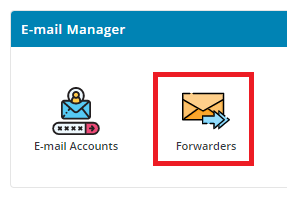
3. Click on the "Create Email Forwarder" button. A popup should open up and will look like the screenshot below:
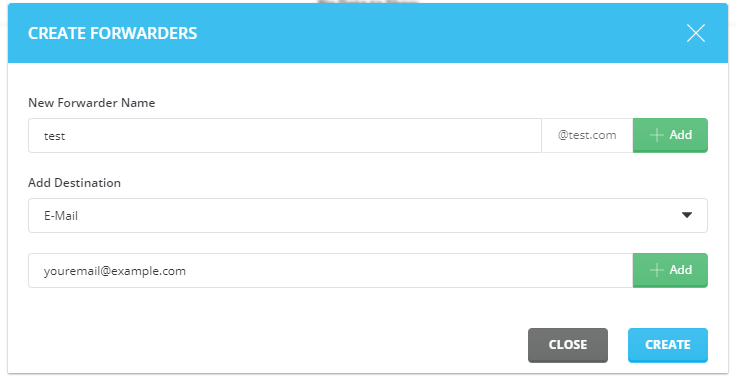
In the first box you need to enter whatever you want before the @yourdomain.com. Then you need to put in the 3rd box the email you want the email messages to forward to. On this screen you can add multiple forwarders to the same destination address. Just click the first Add button you see at the top.
Once you have done all of the above click on the "Create" button and it will then add the forwarders successfully if you have done everything right.

