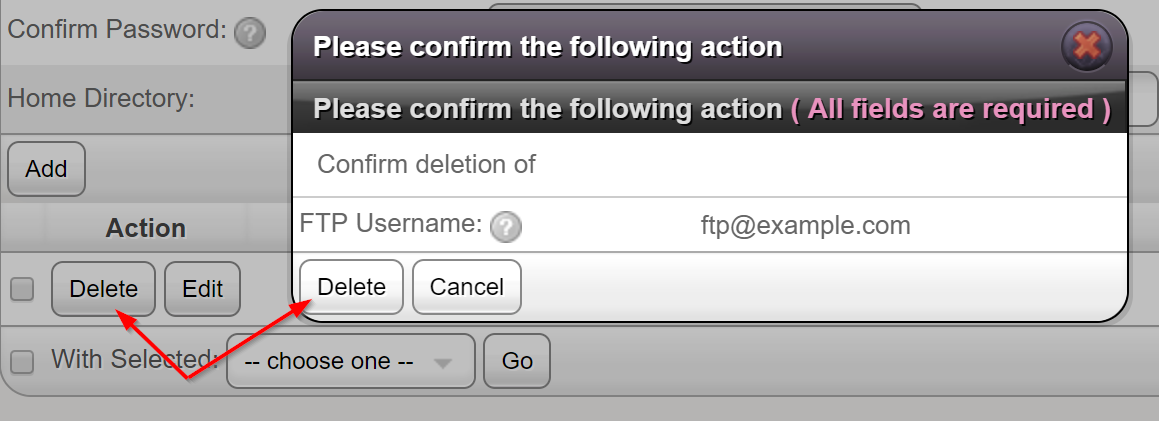1. Log into your SiteWorx account. Example: https://ipanel.iracknet.com/siteworx/?domain=yourdomain.com
2. Under "SiteWorx Menu", click the "Hosting Features" menu item if it is not already open.
3. Click the "FTP" menu item and then click on "Accounts" option.
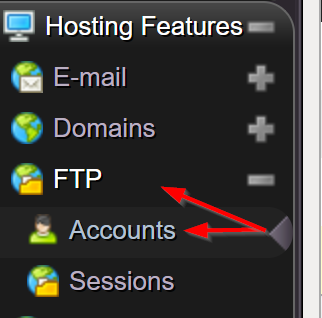
4. You should then see a list of FTP accounts - Find the FTP account you wish to delete and click on "Delete" under the "Action" column on that specific FTP account.