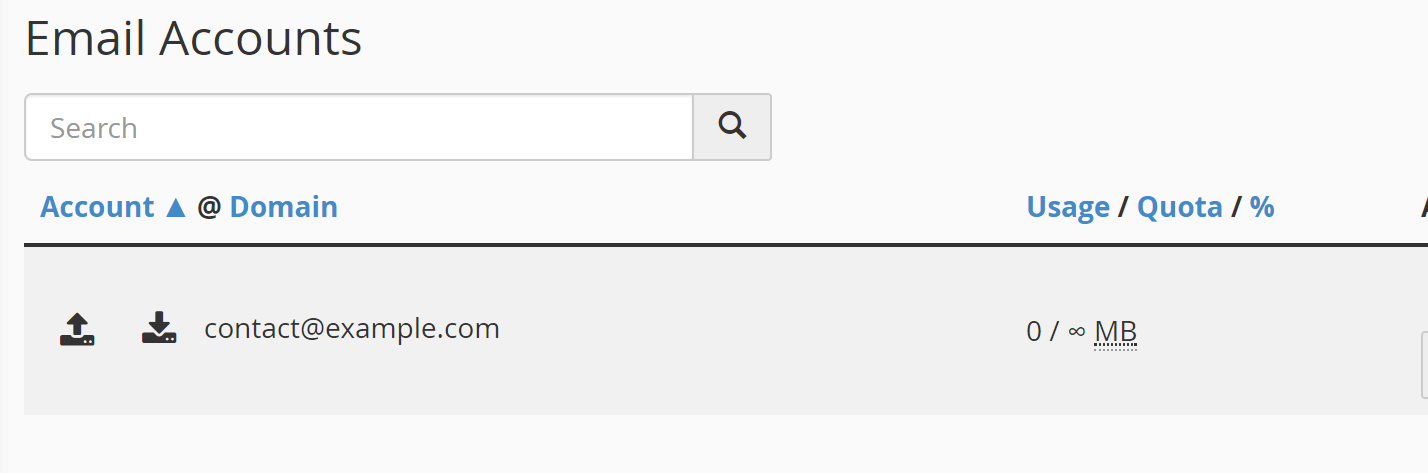1. Log into your cPanel account by going to: https://cpanel.iracknet.com:2083/
2. Search Email in the search box or locate the "Email" section in the control panel.
3. Click on "Email Accounts"
4. Enter the email address you wish to create. For example: contact (If you manage more than one domain within the same control panel, select the appropriate domain from the menu)
5. Enter a password into the two password boxes - Either type one in or use the password generator. Email passwords should be secure, so they need to be random generated.
6. Change the quota or leave it at the default setting and then click on the "Create Account" button.
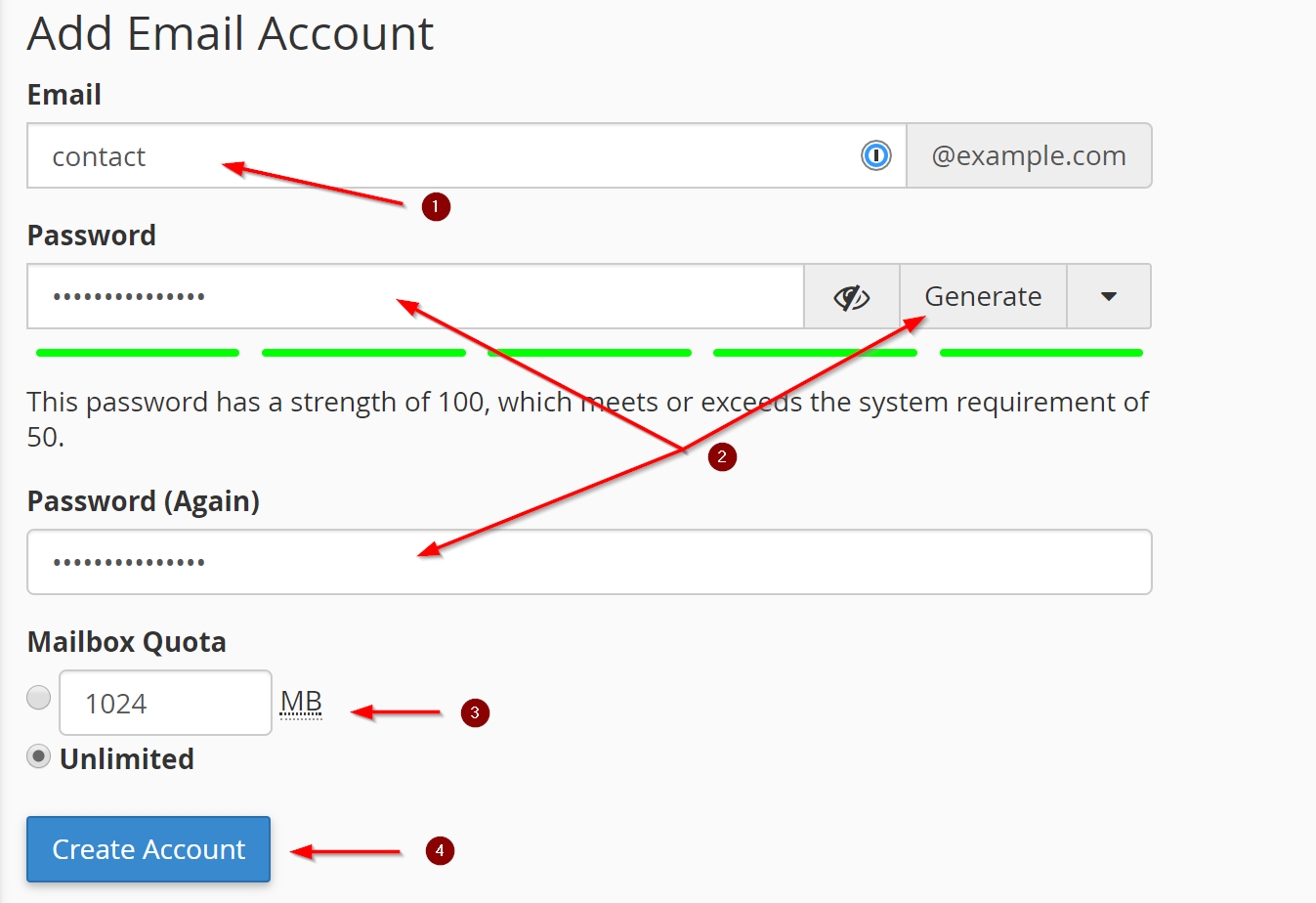
If you see your email account listed under the "Account @ Domain" section then you have successfully created the account.