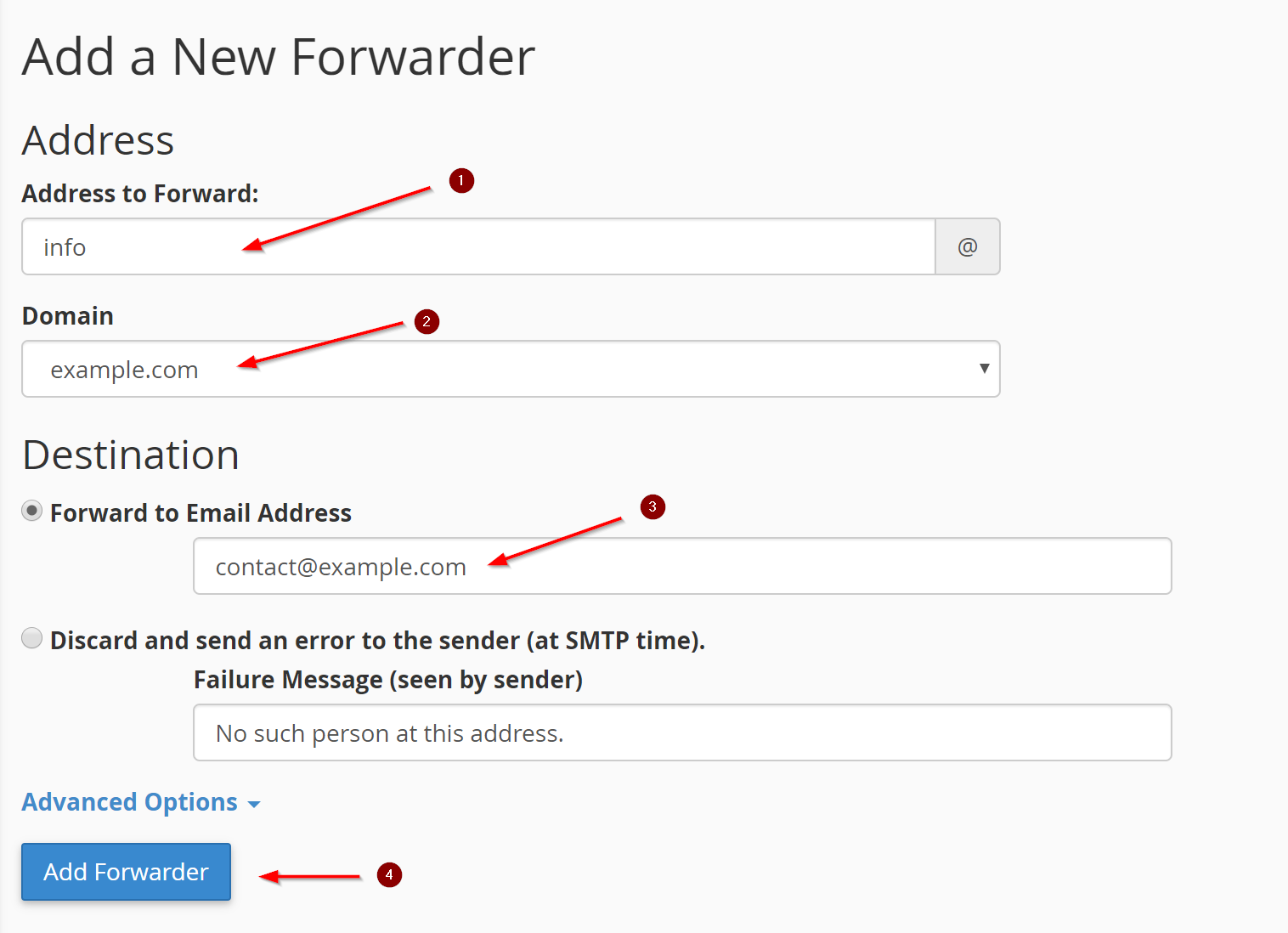1. Log into your cPanel account by going to: https://cpanel.iracknet.com:2083/
2. Search Forwarders in the search box or locate the "Email" section in the control panel and then click Forwarders.
3. Click on "Add Forwarder" under the header "Create an Email Account Forwarder"
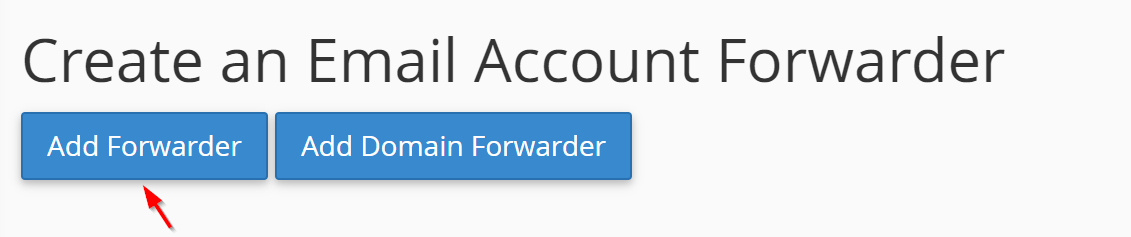
4. In the first box you want to add the address to forward. So in this example we are using: info. (Step 1)
5. In the second box you make sure you have the correct domain name selected. (Step 2)
6. In the third box you are entering the email address you want any of the info@example.com emails to forward to. In this example all info@example.com emails will be forwarded to contact@example.com (Step 3)
7. Once you have done all the above you can click on "Add Forwarder" (Step 4)