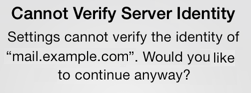
If you are getting “Cannot verify server identity” on the Mail application on your iPhone/iPad. This is normally caused by you setting the incoming/outgoing server to: mail.yourdomain.com. This needs to be changed to mailserv.iracknet.com for both the incoming and outgoing server settings. Once you have changed the server settings - Make sure the settings are saved and then go back to your mail application and check to see if the issue has been resolved.
You can also find a guide on how to set your emails up on iPhones and iPads by clicking here. If you are unsure of what email platform you are on, then please submit a support ticket or email support@iracknet.com for further information.
- 0 Users Found This Useful

