Make sure you are logged into the client’s portal and once you are logged in click on the “Domains” section. This will then load a list of domain names you have with us. On this list you will be able to manage the domain names. If you wish to edit the name servers on a domain name, click on the arrow pointing downwards and choose “Manage Name Servers”.
There you will have an option to edit the name servers on the domain name. If you have any trouble doing this or need some assistance, then please open a support ticket by clicking here.
Did you get the following error "Registry error, domain's nameservers not updated [Object status prohibits operation]" when trying to make nameserver changes? If so - Please follow the steps below:
Step 1. Click on your domain name and then click on "Registrar Lock" as shown in the image below.
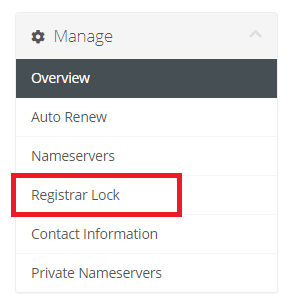
Step 2. It will then load a page that will tell you the current status of the registrar lock as shown below. Click the "Disable Registrar Lock" button. This will then remove the lock.
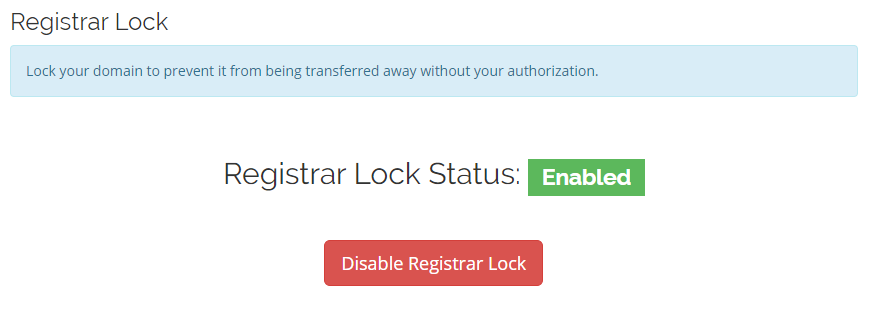
Step 3. Make the nameservers changes and then go back to the registrar lock page and re-enable the lock. This will prevent unauthorised transfers of the domain - It is important to lock the domain name if your domain name TLD supports it.

